Are you looking for an efficient way to create graphical assets and visuals for your game design project? Whether you are an experienced industry professional or just starting out in game development, the right graphic design software can streamline the production process and help you achieve impressive results. In this blog post, we’ll discuss some of the best software available for creating 2D and 3D game graphics, as well as Tips & Tricks on how to maximize their potential. We’ll explore a variety of paid and free resources that offer a wide range of features, from basic visual editing tools all the way to sophisticated animation capabilities – so if you’re serious about crafting visually stunning content for your games, buckle up!
Types of software to consider when creating game assets
When creating game assets, software is a crucial component in bringing your vision to life. There are several types of software to consider, each with its unique benefits. One option is 3D modeling software like Maya or Blender, which allows you to create complex 3D objects such as characters, vehicles, and environments. Another tool to consider is texture mapping software like Substance Painter, which allows you to add intricate details and realistic materials to your 3D models. Additionally, graphic design software like Adobe Photoshop or Illustrator can be used to create 2D design elements like logos and user interfaces. Sound design software like Ableton Live or Pro Tools can also be helpful for creating immersive audio experiences. By considering which software to use for each aspect of game asset creation, you can ensure that your final product is visually stunning and engaging for players.
How to choose the right software for your project
Choosing the right software for your project can be a daunting task. There are so many options available in today’s market that it can be overwhelming to know where to start. However, it is important to take the time to research and evaluate all your options to ensure that you make the best decision. Consider the complexity of your project and what features you require. Do you need software that is user-friendly, or are you willing to invest time learning a more advanced platform? Additionally, take into consideration the cost of the software, compatibility with your devices, and the support provided by the vendor. By doing your research and taking these factors into account, you can confidently select software that will meet your project needs and achieve success.
Step-by-step tutorial on how to use graphic design software
For those new to graphic design software, navigating the interface can be overwhelming. However, with a few simple steps, creating stunning visuals can become second nature.
- First, start by selecting the appropriate canvas size and resolution for your project.
- Next, familiarize yourself with the basic tools such as the selection tool, text tool, and shape tool.
- Don’t forget to experiment with different color schemes and typography to bring your design to life.
- Finally, export your finished design in the desired file format.
With these fundamental steps, you’ll be well on your way to creating beautiful graphic designs.
Tips for optimizing your workflow when working with graphic design software
Working with graphic design software can be exciting and challenging at the same time. From creating logos and illustrations to designing web graphics and flyers, graphic design software is an indispensable tool for designers. However, optimizing your workflow is crucial to increase your productivity and streamline your design process. One tip is to utilize keyboard shortcuts as much as possible. This can save you time and increase your efficiency as you won’t have to move your hands away from the keyboard to access menus. Another tip is to organize your workspace and customize your software’s interface to fit your needs. This can make navigating through the software easier and faster. Lastly, utilizing plug-ins and extensions can help automate tedious tasks and make your workflow smoother. Overall, optimizing your workflow can lead to better designs and more time for creativity.
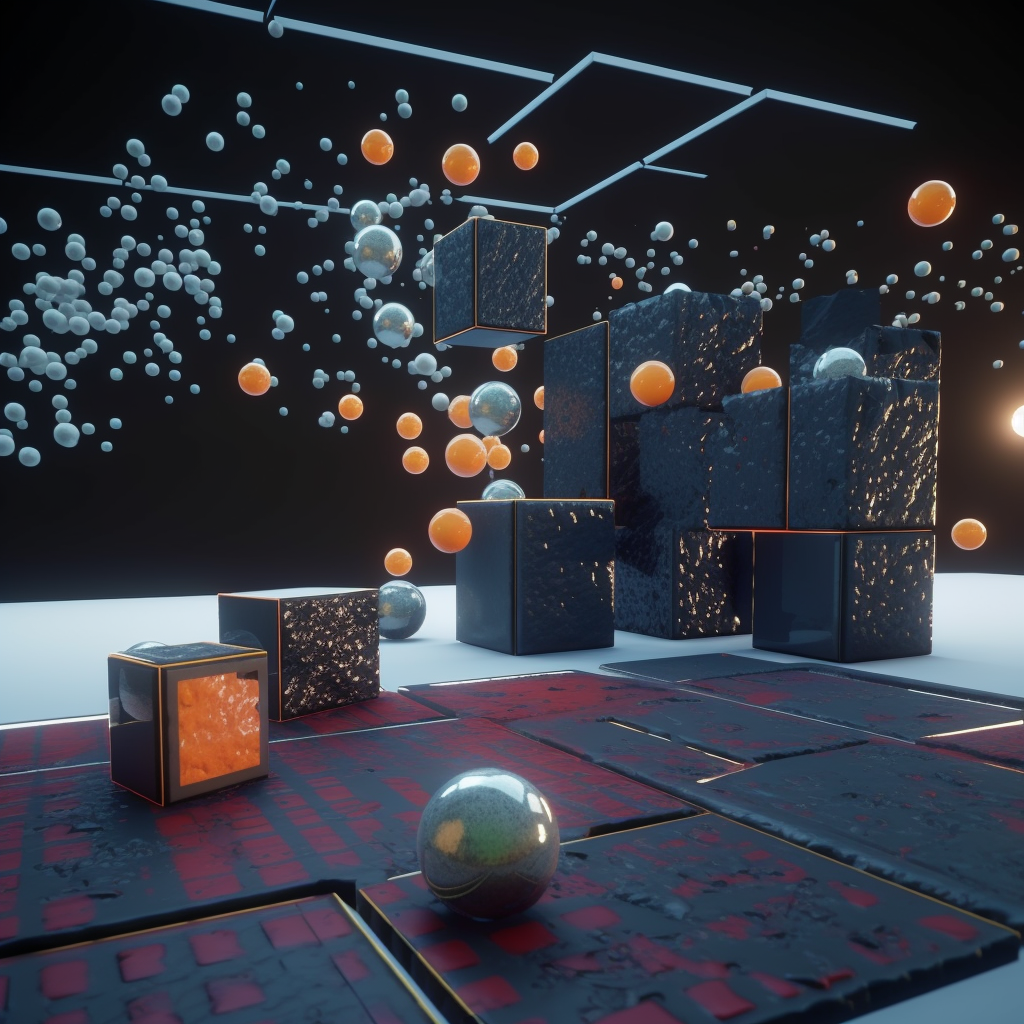
Best practices for organizing and storing game assets created using graphic design software
When it comes to creating video games, organizing and storing assets is a crucial aspect of the development process. With numerous assets such as character designs, backgrounds, and sound effects, it can become overwhelming for graphic designers to keep track of every file. But fear not, there are some best practices that you can implement to efficiently store and organize your game assets. One of the most important things to do is to have a clear naming convention for your files and folders. This will make it easier to locate specific assets when you’re working on a project. Additionally, creating a folder hierarchy system can help you keep your assets organized. You can group similar assets together in subfolders to avoid clutter. By following these best practices, you’ll be able to easily manage your game assets and focus on creating the best game possible.
Common mistakes to avoid while working with graphic design software
Working with graphic design software can be a challenging process, even for experienced designers. However, some common mistakes can be avoided to ensure the best possible outcome for your project. One major mistake is neglecting to save your work frequently. Imagine spending hours on a design, only to have it disappear due to a computer malfunction or accidental close-out! Another common mistake is not paying close attention to resolution and image size, which can result in blurry or pixelated graphics. Lastly, take the time to properly organize your layers and files to avoid confusion and make editing easier in the future. Remember, paying attention to the details can make all the difference in producing quality designs with graphic design software.
Working with graphic design software can be a daunting task for game developers. However, just like with any other tool, the more you understand the options and how to properly operate them, the easier it becomes. With this comprehensive guide on types of software to consider for creating game assets, how to choose the right one for your project, step-by-step instructions on using graphic design software, optimization tips, best practices for organization and storage of assets, as well as common mistakes to avoid when working with graphic design software – there is no reason why you can’t successfully design stunning game assets that will bring your projects to life. Now that you have all the knowledge at your disposal, you are ready to create beautiful pieces of art for your gaming projects. So what are you waiting for? Get designing!




